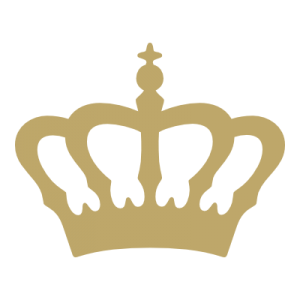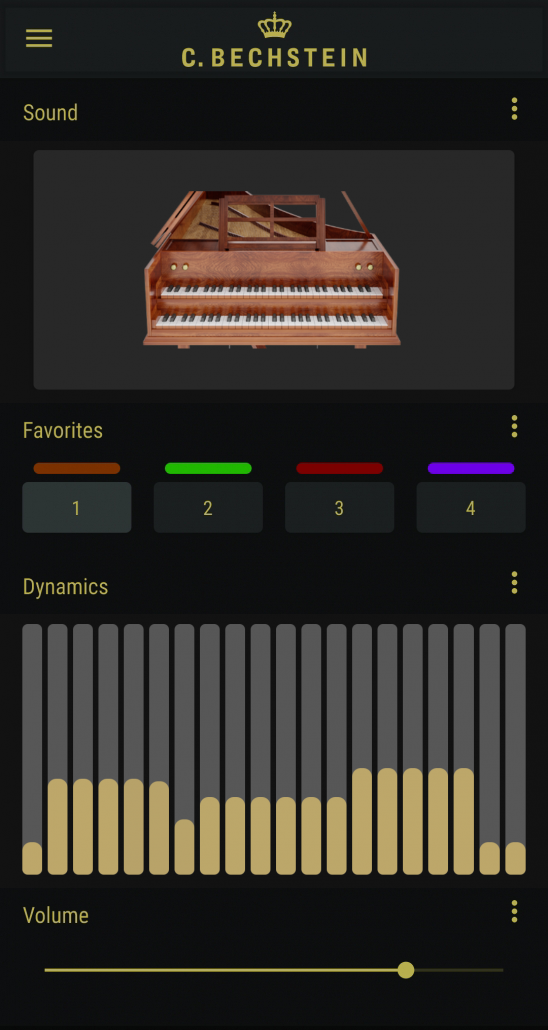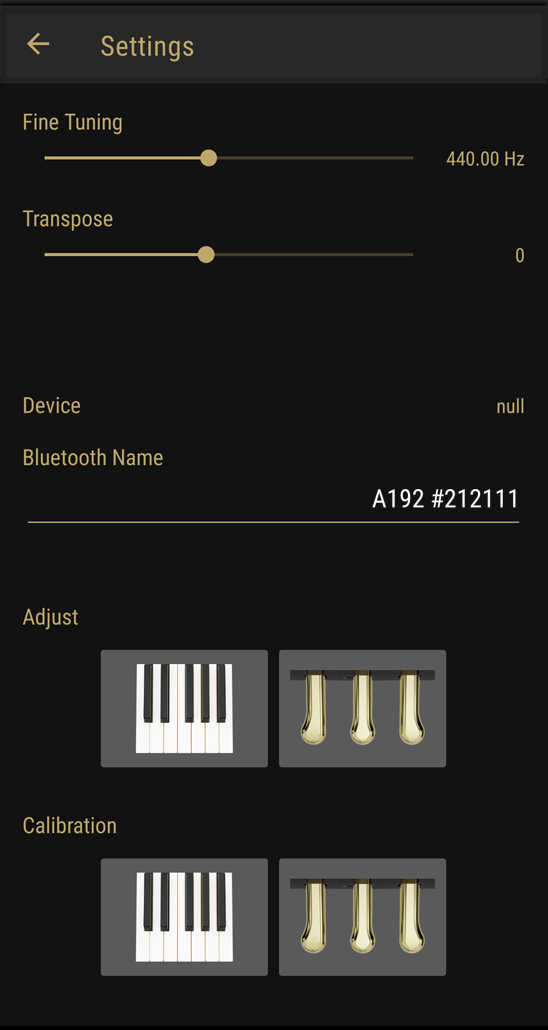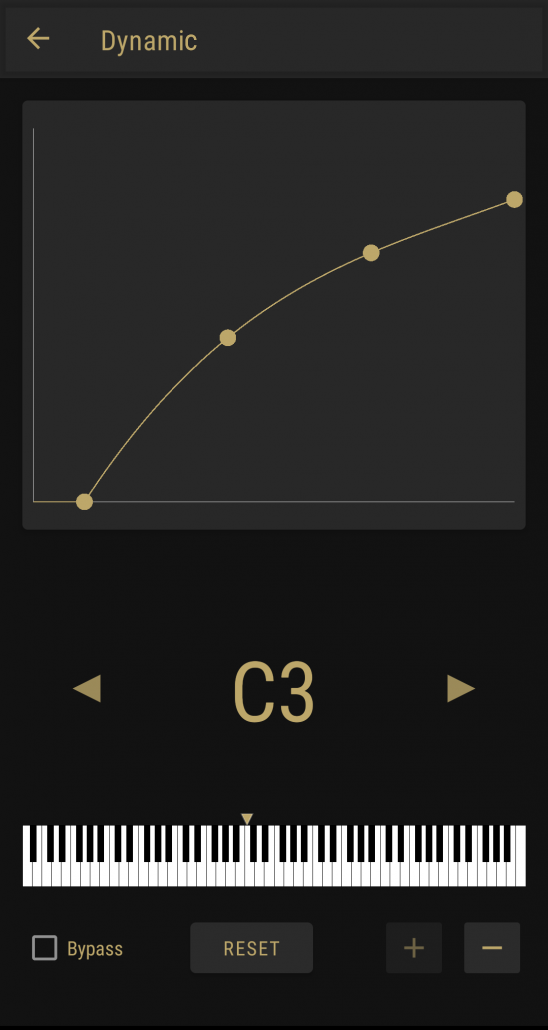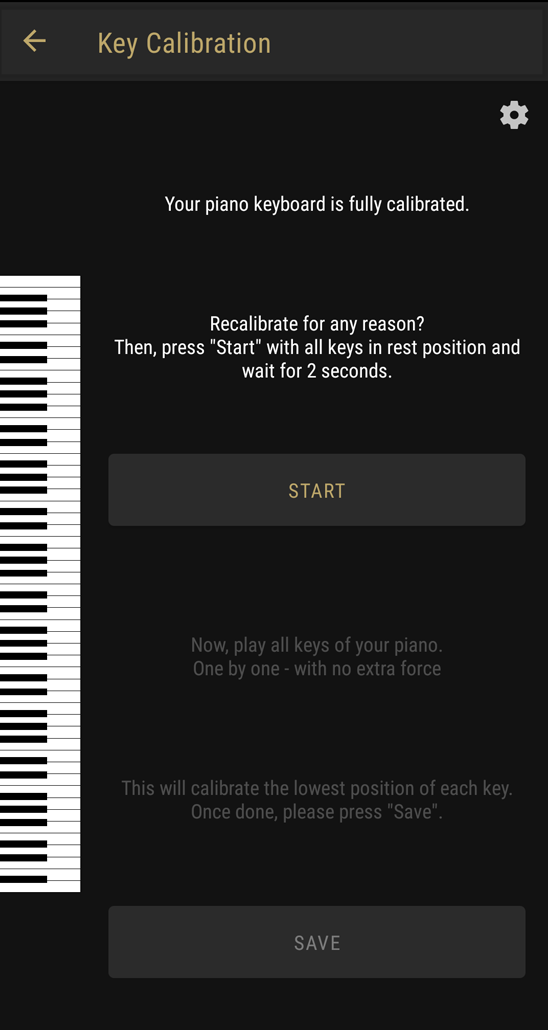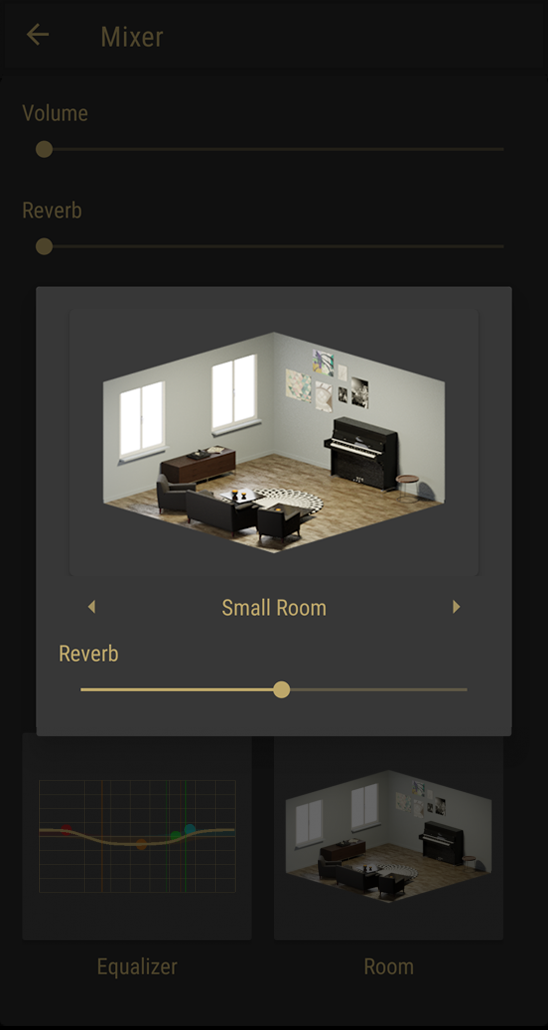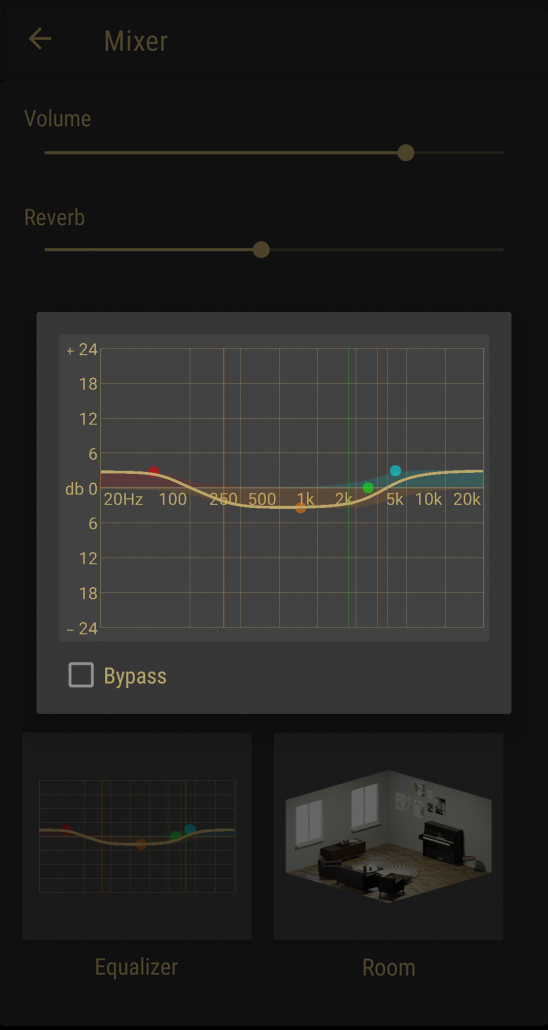With our VARIO App we want to make digital functions which are relevant for your piano playing as easy to access as possible.
In addition, the VARIO digital system is open to third-party applications and supports the exchange and interaction with them in many different ways.